Chart.jsがバージョン2になって、設定が全然変わっちゃっているようだったのでメモ。
html側に
<canvas id="testCanvas">
を用意しておくのはお約束通り。
var testData = {
labels: ["test1","test2","test3","tes4"],
datasets: [
{
fill: false, //線の中を塗るかどうか。falseで塗らない
borderColor: "rgba(0,222,122,0.5)", //線の色
pointBackgroundColor: "rgba(0,222,122,0.5)", //ポイントの背景色
pointBorderColor: "rgba(0,222,122,0.5)", //ポイントの境界線の色
data: [3,4,2,1]
},
{
pointRadius:0, //これでpointは描画されない
backgroundColor: "rgba(255,92,92,0.3)", //線の中を埋める色
borderColor: "rgba(255,92,92,0.3)", //線の色
data: [1.5, 1.5, 1.5, 1.5]
}
]
};
var testContext = document.getElementById("testCanvas").getContext("2d");
var test_chart = new Chart(testContext, {
type: 'radar',
data: testData,
options: {
scale: {
pointLabels: {
fontSize: 15 //フォントサイズ
},
ticks: { //http://www.chartjs.org/docs/#scales-radial-linear-scale
stepSize: 1, // 目盛の間隔
max: 5, //最大値
beginAtZero: true
}
}
}
});
stressFactorChart.options.legend.display = false; //これで凡例が表示されない
こんな感じです。
あとはChart.jsのドキュメントを読んでください。